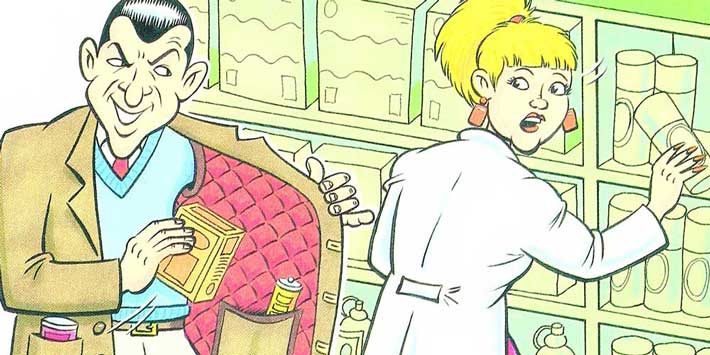This post was originally published on June 27, 2019 and updated for accuracy and comprehensiveness.
Network Video Recorders (NVRs) play a key role in your business surveillance system, as they are responsible for recording and storing your IP video streams on your network. They do this by connecting to your IP cameras or encoders.
From 24-7 monitoring, high-resolution video footage, reliable recordings and remote viewing, business owners rely heavily on NVRs to protect employees and buildings.
Especially in a time where many office personnel are working remotely, it’s not always possible to have a security guard on premise watching live footage. Your NVR is crucial to storing footage until the proper personnel can review it and for facilitating remote access to recordings via viewing software or a mobile app.
Therefore, NVR failure needs to be avoided at all costs. One culprit of NVR failure is heat, as many systems will shut down if they become too hot. Below, we provide four critical tips to protect your NVR from overheating.
1. Be Conscious of Temperature
Be aware of your system’s temperature. Consider both internal and external factors to evaluate heat liability implications:
- The temperature of the room in which your NVR is stored plays a big role in maintaining a safe environment. Keep it cool and well ventilated. Expert tip: Use a smart energy management system to set schedules for your thermostat, receive alerts if the temperature in the room fluctuates, and manage your heating and cooling systems remotely. Heat sensors can also be installed to monitor the unit’s temperature.
- Utilize an electronic thermometer to monitor ambient temperature (the area where your equipment is being stored) if your system does not contain a built-in reader.
- Do not place your system in direct sunlight.
- Do not run systems when they are not in use. Allow your system adequate downtime to cool on its own.
2. Ventilate, Ventilate, Ventilate
Adequate cooling and ventilation can ensure your system does not overheat. Prevent your NVR from reaching its boiling point with the following tips:
- Install cabinet fans or spot coolers to increase ventilation.
- Do not move NVRs while they are running or in use.
- Do not stack systems on top of each other or store too close together.
- Store NVRs in air-conditioned rooms, if possible.
- Provide systems with easy access to natural airflow. Do not place directly up against a wall or other structure.
3. Keep Your NVR Clean
Debris build up inside your NVR can cause internal temperatures to rise. Regular maintenance can help ensure your system remains in peak operating condition.
- Check that the system’s cooling fans aren’t blocked with debris.
- Remove dust with compressed air.
4. Work with Your Security Vendor
Although this advice can help you prolong the life of your NVR, having reliable equipment from the start is a must.
Ask your vendor the following questions before purchasing an NVR:
- How often does my equipment need to be updated?
- Why types of maintenance should be performed to keep my NVR working reliably? How often?
- Is there an equipment warranty if I experience overheating or other malfunction?
- Does your company offer professional installation of cooling equipment?
- Does my NVR have a cool-down mode if it reaches a certain temperature?
Your NVR is the heart of your video surveillance system. It needs proper maintenance and care to process and store video footage from your security cameras.
Contact a trusted security vendor if you have any questions regarding installation, setup and maintenance.